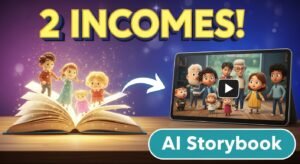Unlock 5 secret faceless kids’ song AI prompts to create viral 3-D videos with Nano Banana & VEO 3—grow a passive-income channel fast.
Introduction: Why I Bet on AI Kids’ Songs
I still remember the first time I discovered that “Baby Shark” has 16 Billion views—more than any pop star.
That number hooked me: If a 2-minute toddlers’ song can top YouTube, why can’t we do the same with AI tools?
Over the last year I’ve been testing different AI workflows—Nano Banana for characters, Google VEO 3 for animation, InVideo for quick demos—and I finally cracked a 5-prompt framework that lets anyone launch a faceless 3-D kids’ song channel.
In this guide I’ll show you:
- how to find kids’ song topics that parents actually search for
- how to generate catchy lyrics toddlers replay on loop
- how to build consistent Pixar-like characters with Nano Banana
- how to animate everything in Google VEO 3
- how to publish with a built-in SEO booster
If you’ve ever wanted a faceless channel that earns while you sleep—or to turn one kids’ story into two incomes (YouTube video + Amazon KDP book)—this post will walk you step by step.
The Untapped Goldmine of Faceless Kids’ Channels
Let’s be real: parents will always need something safe to keep toddlers busy.
That’s why kids’ music is evergreen—every new generation needs the same songs again and again.
A few eye-openers:
- Baby Shark – 16 B views
- Channels like Cocomelon or NuNu TV – $2 M+ per month
- Even small faceless channels posting a basic “Learn Colors with Colorful Balls” hit 2 M views in 2 months
These numbers prove a single catchy video can pay for your entire creative gear.
Instead of hiring studios or singers, we’ll use AI prompts to handle the heavy lifting.
Meet the 5-Prompt Workflow
Here’s the full roadmap I now use for every video:
- Viral Kids’ Song Finder – discover evergreen topics with high parent search demand.
- Baby-Shark-Style Lyrics Maker – auto-generates replay-friendly 2-minute lyrics.
- Master Song & Cast Builder – designs the visual world: characters + background + motion cues.
- 20-Scene Image Builder (Nano Banana) – creates scene-by-scene storyboard images with consistent characters.
- 20-Scene JSON Animation (Google VEO 3) – animates it all with smooth cinematic moves and karaoke captions.
I call this the “Prompt-Powered Studio”—because if you control the prompt, you control the production.

Step 1 – Find a Hit Topic Before You Create Anything
Most beginners flop because they jump straight into animation without knowing what toddlers actually like.
That’s why my first prompt focuses only on research.
🔑 Criteria my Viral Kids’ Song Finder Prompt checks:
- Must be evergreen & replay-friendly
- Must have motion cues toddlers can copy (clap, stomp, jump)
- Should help parents with routine & learning (wash-hands, traffic-light dance, bedtime stretch)
- Avoid over-done classics (ABC Song, Wheels on the Bus)
Example winners:
- “Clap-Stomp Clean-Up Dance”
- “Fruit Superheroes Wash-Up”
- “Traffic-Light Dance”
➡️ You can paste this prompt into ChatGPT (or any AI assistant) and it will spit out a hit-list of 30 topics, showing why parents search for them.
👉 Tool to try:
Nano Banana – you’ll later use it to build characters but its reference-sheet style makes topic-visualisation easier.
Step 2 – Write Ear-Worm Lyrics Without a Songwriter
Here’s the fun part: making toddlers replay your video.
I feed the chosen topic into my Baby-Shark-Style Lyrics Prompt.
The rules baked into it:
- Keep lines ≤ 6 words, heavy repetition
- Up-tempo at ≈ 115 BPM
- Add playful syllables (la-la, clap-clap, boom-boom)
- Embed motion verbs every line (stomp your feet, wave your hands)
- Finish with a big group chorus repeated 3-4 times
⚡ Pro-tip: generate two chorus variations (A/B-test) so you’ll know which one sticks.
For audio, I drop the lyric into ElevenLabs → Music tab → Generate → cheerful kid-safe track in seconds.
Step 3 – Build a Consistent Cast & Visual World
Nothing kills a channel faster than characters that look different every episode.
This prompt solves that by outputting:
- A Master Character Sheet – e.g., kid in red T-shirt, baby elephant sidekick, all Pixar-like style
- A Master Background Plate – e.g., sunny park or cheerful classroom that stays the same in all scenes
- A Motion-Cue List – each lyric line mapped to a dance move (clap, seat-belt-click, wash-hands, etc.)
👉 Generate these assets in Nano Banana or Whisk, then reuse them for every future song so your channel looks like a proper series.
Step 4 – Turn Lyrics Into 20 Scene-by-Scene Images
Paste your lyric + cast sheet into my 20-Scene Image Builder Prompt.
The AI splits the 2-minute song into about 20 scenes (~8 sec each):
- keeps same characters & background
- only changes pose / prop / camera angle per line
- finale scene auto-adds group-dance + confetti burst
⚡ Organising tip: save each generated picture as Scene_01, Scene_02… so you won’t get lost later in animation.
💡 Want bulk-render & storage? Try OpenArt — you’ll get 50 % off with my link and it keeps all references in one place.
Step 5 – Animate It All With VEO 3 JSON Prompts
Finally, upload those 20 images into Google VEO 3 or Flow.
My 20-Scene JSON Animation Prompt adds:
- Smooth cinematic camera moves
- Karaoke captions in big centre-safe font synced to 115 BPM
- Consistent lighting & colour-grading across all clips
You can render up to 5 clips at once, export them, merge in CapCut, align with the audio track, do a quick colour-balance layer, and—boom—your first 3-D kids’ song is live.
Bonus – SEO Upload Booster Prompt
Even the best video won’t rank if you skip metadata.
This final prompt generates:
- a parent-friendly Title + Description
- up to 500-character keyword Tags
- Hashtags & Playlist ideas
- all COPPA-safe & algorithm-friendly
Set the video as “Made for Kids” in YouTube Studio to stay compliant.
Fast-Track Option – Use InVideo for One-Click Kids’ Songs
If you’re in a hurry or testing ideas, InVideo lets you type a one-line prompt → AI builds a similar kids-style video automatically.
It’s not as customizable as the 5-prompt workflow but fantastic for proofs-of-concept.
From Zero to Passive-Income Channel
Here’s the step-by-step playbook again:
- Pick a trending topic → Prompt #1
- Generate catchy lyrics → Prompt #2
- Build characters & background → Prompt #3
- Produce 20 images → Prompt #4
- Animate in JSON → Prompt #5
- Optimise for discovery → Prompt #6
Once you have your first hit, rinse-and-repeat weekly.
A library of just 20 songs can pull serious evergreen traffic.
Double Your Revenue – Kids’ Story → 2 Incomes
Want to go further?
I also teach how to turn one AI-made kids’ story into:
- an illustrated children’s book you can sell on Amazon KDP
- the same story narrated as a YouTube Kids adventure video
That’s literally 1 story → 2 income streams.
Common Mistakes to Avoid
- ❌ Picking oversaturated classics (hard to rank)
- ❌ Ignoring parent search-intent (misses replay potential)
- ❌ Switching character style every video (kills branding)
- ❌ Forgetting captions (hurts watch-time & engagement)
- ❌ Neglecting SEO metadata (video stays invisible)
Recommended Tools (Affiliate-linked)
- Nano Banana – consistent character + background images
- Google VEO 3 – cinematic animation via JSON
- OpenArt – 50 % OFF – batch rendering & reference manager
- InVideo – quick one-line kids’ song generator
- ElevenLabs – instant kid-friendly music/voice
- CapCut – easy timeline editor for merging scenes
- Amazon KDP – publish matching kids’ books
Final Thoughts – My Journey & Your Next Step
I started as a curious dad-turned-creator frustrated by the cost of animation studios.
Discovering how a few clever prompts could replace whole departments felt like striking gold.
Today I’m running a growing faceless channel and selling the same frameworks on my eBay shop to help others.
The hardest part is just getting started.
Pick one topic today and try the first prompt.
Once you see your first toddler-approved lyric come to life, you’ll never look at AI the same way again.
👇 I’d love to hear your story:
What kids’ song topic would you try first?
Drop a comment below—I might feature your idea in my next demo!