Discover how to turn one AI kids’ Story into two passive income streams with Amazon KDP and YouTube Kids using one simple tool
Table of Contents
Why One AI Kids’ Story Can Be Your First Step to Passive Income
Exploring the World of Kids’ Story
What if I told you that a single bedtime story could bring in not one, but two passive income streams?
That’s exactly what I discovered when I stumbled upon AI-powered storytelling tools.
Imagine this: you create a charming illustrated children’s book in minutes — no writing, no drawing. Then, with one click, you turn the same book into a narrated YouTube Kids video. That’s two digital products, two platforms, and two income streams, all from one idea.
In this post, I’ll break down exactly how you can do the same. We’ll cover the AI tool I used (ReadKidz), step-by-step publishing tips for Amazon KDP and YouTube Kids, and how to start earning faster than you think.
Watch the Full Walkthrough (Video Guide)
If you’re a “show me” person, here’s the exact step-by-step I used to turn one AI kids’ story into two passive income streams—an Amazon KDP book and a YouTube Kids video—using ReadKidz. Hit play, follow along, and pause whenever you need.
Build Once, Monetize Twice with AI
Here’s the beauty of this method: you only create the story once.
- Use ReadKidz to write your story, design characters, and illustrate every page — all AI-generated.
- With one click, transform that same book into a fully narrated YouTube video.
- Export two products:
- A PDF for Amazon KDP eBook or print-on-demand.
- An MP4 video for your YouTube channel.
That means you can reach two completely different audiences:
- Parents shopping for affordable bedtime stories on Amazon.
- Parents and kids watching storytime videos on YouTube.
I still remember the moment I previewed my first book. Seeing the characters come to life on every page — and then watching them move in the video version — felt surreal. It’s like having your own publishing studio in your laptop.
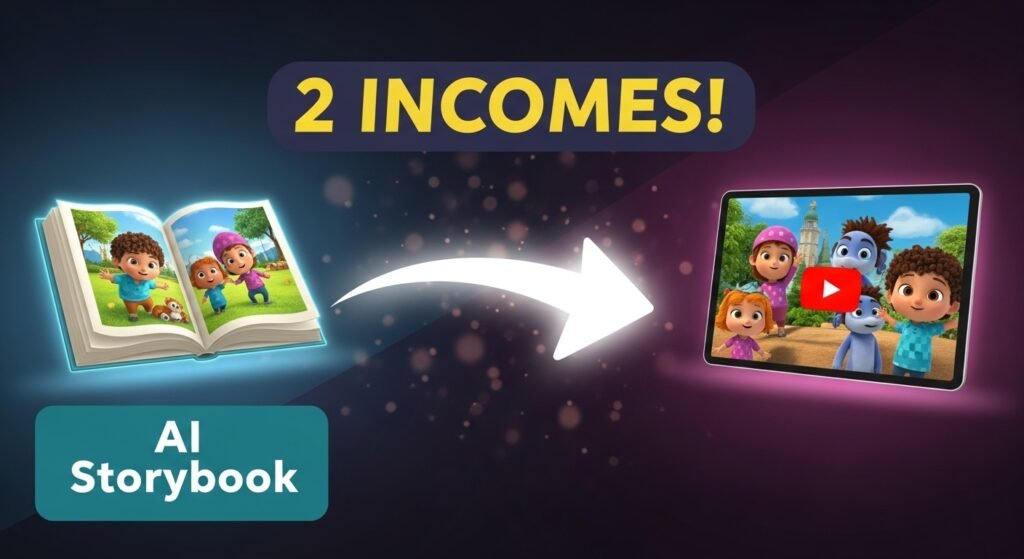
Step 1 – Write Your AI-Powered Story
This is where the fun begins.
Once inside ReadKidz, head to the AI Generate tab and choose “Single Book.”
Here’s what to do:
- Enter your story idea — it could be a bedtime adventure, an educational tale, or even a story inspired by your own memories.
- Set the age group (like 4–6 years), pick a tone (adventurous, funny, or educational), and choose first- or third-person narration.
- Use my bonus prompt to generate 1,000+ story ideas in ChatGPT or Claude.
- Paste your favorite idea into ReadKidz and click Generate.
In seconds, you’ll see a full draft of your story. Don’t skip the editing step — tweak the dialogue, add details, and make the story uniquely yours.
Pro Tip: Stories with rhythm and repetition work best for young kids and keep them engaged on both Amazon and YouTube.
Step 2 – Design Consistent Characters and Illustrations
Kids love characters they can recognize on every page.
ReadKidz makes this easy:
- Click Extract Roles to let the tool detect your story’s characters.
- Choose from 100+ art styles like watercolor, Pixar-style, or classic cartoon.
- Customize each character’s hair, clothes, and colors to match your vision.
- Click Generate to produce 4 design variations per character, then refine until they’re consistent across all pages.
When I designed my first book’s main character — a cheerful turtle named Mia — I had to regenerate her a few times to get the right smile. But that effort paid off because consistent characters give your book a polished, professional look that stands out on Amazon.
Step 3 – Fine-Tune the Storyboard and Illustrations
Next, polish your book like a pro:
- Rearrange pages with drag-and-drop.
- Adjust the text for smooth read-aloud flow.
- Pick the best AI-generated illustration for each scene (there are usually 4 to choose from).
- Keep regenerating until your character stays consistent in every picture.
Think of this as your creative director moment — it’s what turns a decent draft into a book that feels worthy of the bestseller list.
Step 4 – Export Your Book for Amazon KDP
Here’s where it gets real:
Once satisfied with the layout and illustrations, hit Preview to check your final draft.
Ask yourself: “Would a 5-year-old stay glued to this story?”
If yes, click Export PDF.
Now head to Amazon KDP to publish:
- Log in and click Create New Title → Kindle eBook or Paperback.
- Add a catchy title and a description highlighting the lesson in the story.
- Choose relevant categories like “Children’s Books → Bedtime Stories.”
- Use keywords like “kids bedtime story,” “ages 4–6 adventure,” or “animal friends bedtime.”
- Upload your PDF file and cover design.
- Set your price — many creators start at $2.99 or $3.99.
In 24–72 hours, your book will be live for sale worldwide.
Step 5 – Turn the Same Story into a YouTube Kids Video
This is the second income stream.
Still in ReadKidz, click Add Voiceover.
- Pick a narrator voice for each character or a single voice for the whole story.
- Add cheerful background music like soft guitar or ukulele.
- Click Generate Video and watch your AI storybook come to life on screen.
Export the video as MP4 and upload it to your YouTube Kids channel:
- Go to YouTube Studio → Upload Video.
- Use a parent-friendly, keyword-rich title like “Bedtime Story for Kids | Mia the Turtle’s Big Adventure.”
- Add a short description using terms like “animated bedtime story” or “kids storybook video.”
- Pick a bright thumbnail featuring your book’s main character.
- Mark the video as “Made for Kids.”
Every view you get means ad revenue. Some channels in this niche reach millions of views with simple storytime videos.
Bonus Tips – Save Time with AI Prompts
To save hours of manual work, I’ve created 3 bonus prompts:
- A viral story idea prompt for generating unlimited kid-friendly book ideas.
- A KDP upload prompt that auto-generates SEO-friendly titles, descriptions, and keywords.
- A YouTube SEO prompt that writes optimized titles, tags, and descriptions for better ranking.
Comment below if you want them — I’ll share the download link.
My First Big Win with ReadKidz
I’ll never forget the first time I previewed my AI-created book — seeing my idea come alive with characters and illustrations felt magical.
The real “wow” moment came when I exported the MP4 video and realized I had two digital products ready to sell in under 30 minutes.
It’s not just about income; it’s about turning creativity into something tangible that helps parents and entertains kids.
Conclusion: Start Your AI Kids’ Story Passive Income Journey
There you have it — one idea, one tool, and two ways to earn.
By using ReadKidz, you can:
- Publish a children’s book on Amazon KDP for ongoing royalties.
- Turn that same book into a narrated video for your YouTube Kids channel to earn ad revenue.
Don’t wait until the market’s saturated. Start with your first story today — it could be the start of your own passive income empire.
💬 Your Turn: Which will you try first — Amazon KDP or YouTube Kids? Drop your answer in the comments.
Want the Visual Version?
If you learn faster by watching, here’s the full tutorial again. Save it, bookmark it, and come back to it when you’re publishing your first story.

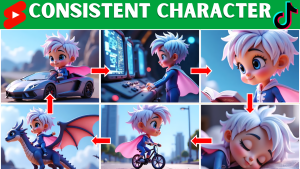


A viral story idea prompt for generating unlimited kid-friendly book ideas.
A KDP upload prompt that auto-generates SEO-friendly titles, descriptions, and keywords.
A YouTube SEO prompt that writes optimized titles, tags, and descriptions for better ranking.
🙌 Thanks for supporting! Grab the CHILDREN’S STORY BOOK AMAZON & YOUTUBE PROMPT:
👉 https://drive.google.com/file/d/1Hf_nB61TUJE8AZsv5pC9ySQatxSkULFt
🚀 More free AI tools 👉 https://youtu.be/XsFrRyU_1bk&list=PLbLLXNty0wNKPxaKP5LTRWYIBMwQWJrrY
Prompt please
📚 Download your prompt here:
➡️ https://drive.google.com/file/d/1Hf_nB61TUJE8AZsv5pC9ySQatxSkULFt
🎨 Free AI Art Tools playlist 👉 https://youtu.be/XsFrRyU_1bk&list=PLbLLXNty0wNKPxaKP5LTRWYIBMwQWJrrY
Hello
can you please share the 3 AI prompts please
🚀 Here’s the link to the CHILDREN’S STORY BOOK AMAZON & YOUTUBE PROMPT:
👉 https://drive.google.com/file/d/1Hf_nB61TUJE8AZsv5pC9ySQatxSkULFt
💡 More creative JSON prompts 👉 https://youtu.be/XsFrRyU_1bk&list=PLbLLXNty0wNKPxaKP5LTRWYIBMwQWJrrY
Want the prompts. thanks
🙏 Thanks! Your prompt download is ready:
➡️ https://drive.google.com/file/d/1Hf_nB61TUJE8AZsv5pC9ySQatxSkULFt
✨ Learn more free Nano Banana & VEO 3 prompts 👉 https://youtu.be/XsFrRyU_1bk&list=PLbLLXNty0wNKPxaKP5LTRWYIBMwQWJrrY
Pingback: 5 Secret Faceless Kids’ Song AI Prompts to Build a Viral 3-D Channel
Related to this below.
“Bonus Tips – Save Time with AI Prompts
To save hours of manual work, I’ve created 3 bonus prompts:
A viral story idea prompt for generating unlimited kid-friendly book ideas.
A KDP upload prompt that auto-generates SEO-friendly titles, descriptions, and keywords.
A YouTube SEO prompt that writes optimized titles, tags, and descriptions for better ranking.”
Please send me those 3 prompts. Thank you sir.
🎉 Free CHILDREN’S STORY BOOK AMAZON & YOUTUBE PROMPT:
👉 https://drive.google.com/file/d/1Hf_nB61TUJE8AZsv5pC9ySQatxSkULFt
🎨 See more AI prompts 👉 https://youtu.be/XsFrRyU_1bk&list=PLbLLXNty0wNKPxaKP5LTRWYIBMwQWJrrY
Sounds like a good way to make a passive income. I’m in.
🙌 Thanks for watching! Grab your prompt here: https://drive.google.com/file/d/1Hf_nB61TUJE8AZsv5pC9ySQatxSkULFt
🚀 Explore Nano Banana + VEO 3 in 👉 https://youtu.be/XsFrRyU_1bk&list=PLbLLXNty0wNKPxaKP5LTRWYIBMwQWJrrY
Hello,
Your work on all the information on ReadKidz will really make my creative process easier.
Could you send me your link to download your three bonuses:
Bonus Tips
A viral story idea prompt
A KDP upload prompt
A YouTube SEO prompt
Thank you
👍 Here’s your CHILDREN’S STORY BOOK AMAZON & YOUTUBE PROMPT ➡️ https://drive.google.com/file/d/1Hf_nB61TUJE8AZsv5pC9ySQatxSkULFt
✨ Plus free AI-ad tools playlist 👉 https://youtu.be/XsFrRyU_1bk&list=PLbLLXNty0wNKPxaKP5LTRWYIBMwQWJrrY
I watched your video on YouTube, Can I get the download link for these two please. A KDP upload prompt that auto-generates SEO-friendly titles, descriptions, and keywords.
A YouTube SEO prompt that writes optimized titles, tags, and descriptions for better ranking.
🙏 Thanks for asking for CHILDREN’S STORY BOOK AMAZON & YOUTUBE PROMPT!
👉 Download here: https://drive.google.com/file/d/1Hf_nB61TUJE8AZsv5pC9ySQatxSkULFt
🎨 More free Nano Banana + VEO 3 JSON prompts 👉 https://youtu.be/XsFrRyU_1bk&list=PLbLLXNty0wNKPxaKP5LTRWYIBMwQWJrrY
can i get your promps
Glad you enjoyed it! 🎉 Here’s the requested CHILDREN’S STORY BOOK AMAZON & YOUTUBE PROMPT link: https://drive.google.com/file/d/1Hf_nB61TUJE8AZsv5pC9ySQatxSkULFt
More powerful tutorials: https://youtu.be/hgS0Jsrd0uc&list=PLbLLXNty0wNKPxaKP5LTRWYIBMwQWJrrY