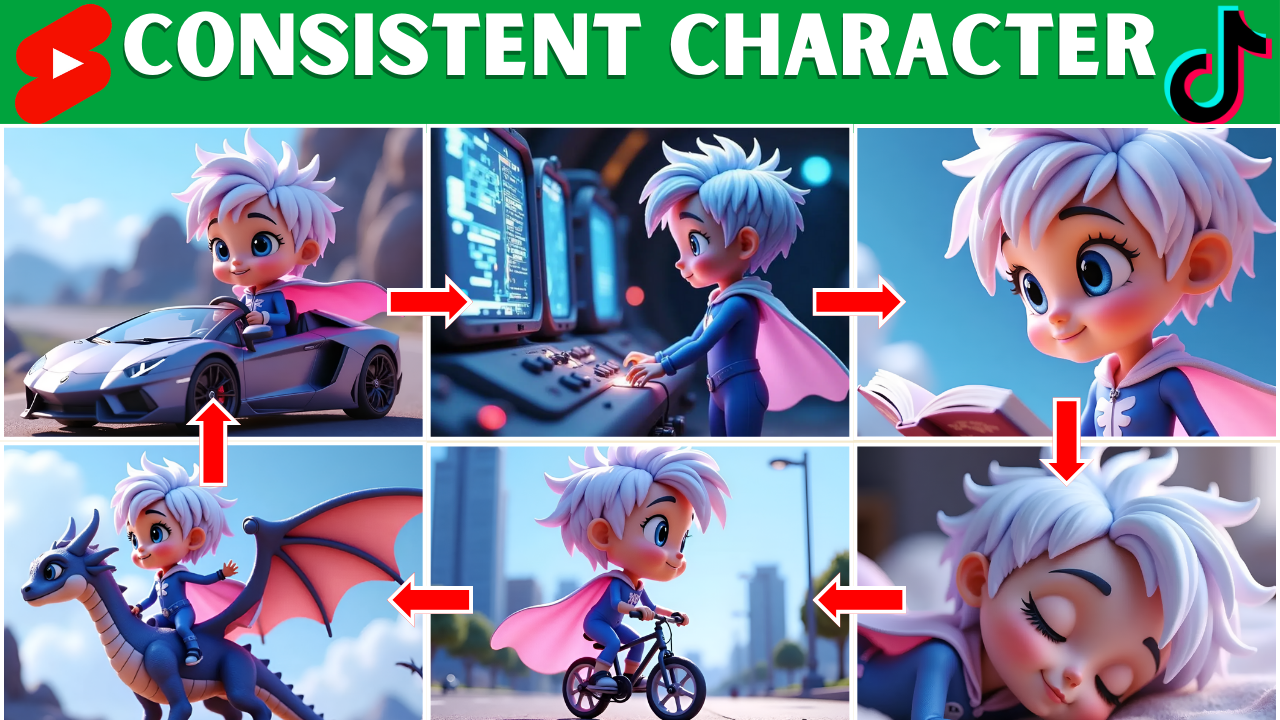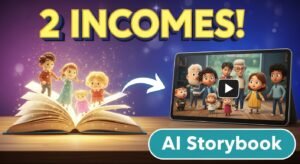Learn how to create 3D animated stories with consistent characters using AI tools like Dzine.AI. Follow this step-by-step guide to build, refine, and animate your character for engaging content!
Table of Contents
Creating compelling animated stories is a dream for many creators, but one of the biggest challenges is maintaining consistent characters across various scenes. If you’ve ever struggled with this issue, you’re not alone. It’s a common frustration among animators, storytellers, and YouTubers. The good news is that AI technology has evolved in incredible ways, allowing creators to overcome this obstacle with ease.
In this full guide, we’ll explore how to use Dzine.AI to generate and maintain consistent characters across your scenes. Whether you’re making animated story videos for a YouTube channel or working on a personal project, this tool is a game-changer. By the end of this guide, you’ll know exactly how to create a 3D animated character that stays consistent in every image and animation.
Why Consistent Characters Matter in Animated Stories
When creating animated stories, particularly for a faceless YouTube channel, consistency in your character design is crucial. It’s not just about having a visually appealing character; it’s about having a recognizable character that your audience can connect with. This is especially important in niche content like kids’ stories, animated horror narration, gaming lore, or educational explainer videos.
A consistent character helps:
- Build audience connection: Viewers will feel more attached to your character if it stays the same throughout your stories.
- Strengthen brand identity: Your character becomes part of your brand, helping your content stand out.
- Improve audience retention: Viewers are more likely to return to a channel that has a consistent visual style.
Imagine watching a children’s story animation where the character changes its appearance every scene. It’s distracting, and it breaks the immersion. Now, with AI tools like Dzine.AI, maintaining consistency across every scene is easier than ever.
Introducing Dzine.AI: Your All-in-One AI Tool for Consistent Characters
One of the most powerful tools for maintaining consistent characters in animated stories is Dzine.AI. This all-in-one platform offers a suite of features like text-to-video modeling, image-to-video generation, AI-powered filters, and much more. It’s a must-have tool for creators working on animated stories, explainer videos, or even AI-generated series.
The real star of the show, however, is Dzine.AI’s Consistent Character Creation feature, which allows you to generate a character and ensure that it stays consistent across all your scenes.
Here’s how Dzine.AI can help you:
- Character Generation: Build a custom character from scratch.
- Consistency Across Frames: Train the AI to maintain your character’s appearance in every scene.
- Easy Animation: Turn static images into animated videos with just a few clicks.
Let’s break down the steps to create your consistent character and start generating animated stories!
Step 1: Creating a New Project in Dzine.AI
To get started with consistent character creation, visit the Dzine.AI platform and create a new project. This step is where you’ll define the scope of your animated story.
- Create a New Project: When prompted, name your project something descriptive like “Consistent Character Project.”
- Select Aspect Ratio: Choose 16:9 for the best coverage, as it’s the standard aspect ratio for most YouTube videos.
- Canvas Setup: Once your project is created, you’ll see your canvas, which will serve as the workspace for designing your character and story scenes.
Step 2: Accessing the Character Tool
On the left panel of the Dzine.AI interface, you’ll see various options like uploads, text-to-image, and video tools. Scroll down until you find the Character Feature. There are two main options to explore:
- Consistent Character: This feature ensures that your character stays the same across all generated content.
- Character Sheet: A tool to generate characters with multiple angles for better scene consistency.
Select Character Sheet to start creating a new character.
Step 3: Choosing the Right Style for Your Consistent Character
In the Style Section, you’ll be presented with various styles for your character. Dzine.AI offers a range of options that cater to different storytelling needs:
- Realistic Styles: Perfect for lifelike characters.
- Cozy 3D Styles: Ideal for friendly, approachable characters.
- 3D Rendered Styles: Great for adding depth and dimension to your character.
- Cartoon and Toon Portraits: For fun, whimsical characters that stand out.
Tip: Choose a style that matches the tone of your animated story. For example, if you’re creating content for a children’s channel, a Cartoon or Toon Portrait style would be a great choice for a friendly, approachable look.
For this guide, let’s select the Design Render 1 style as an example.
Step 4: Defining Your Consistent Character in Detail
Now it’s time to define your character in detail! The more specific you are with your description, the better the AI will be able to generate a consistent image.
- Use Detailed Descriptions: Think about all the features that make up your character’s appearance. For example, include details like:
- Hair color and style.
- Eye shape and expression.
- Clothing and accessories.
- Facial features and expression.
Here’s an example of a detailed prompt:
“A cute girl with expressive blue eyes, long brown hair in a ponytail, wearing a pink dress with white flowers.”
Pro Tip: Use ChatGPT to help you generate detailed character descriptions. Simply ask ChatGPT to describe a character based on your preferences, and it will provide unique suggestions. You can copy and paste this prompt directly into Dzine.AI.
Step 5: Refining Your Consistent Character Images
Once you’ve entered your character description, Dzine.AI will generate several images of your character from different angles. This is where you’ll fine-tune your character to make sure it looks just right.
- Choose the Best Angle: Pick the image that most closely matches your vision of the character.
- Crop for Consistency: Ensure that your character is centered in the image. This will help maintain consistency across all future scenes.
- Download the Images: Save the images to your device for future use.
Step 6: Enhancing Image Quality with AI
Sometimes, image quality can drop when cropping or resizing. Thankfully, Dzine.AI has a built-in AI Image Upscaler that can restore sharpness and clarity to your images.
Here’s how:
- Upload each image to the Image Upscaler.
- Select Portrait Mode: This option will ensure your images retain their vertical alignment.
- Hit Generate: In a few moments, the AI will process the image and enhance its quality.
Tip: For best results, always upload images one by one for a more controlled upscale process.
Step 7: Training Your Consistent Character
Now that you have your images, it’s time to train the AI on your character. This step is essential to ensure your character remains consistent across all future scenes.
- Select Your Image: Choose one of the images you’ve created.
- Copy the Original Prompt: Copy the description prompt used to generate that image.
- Go to the Consistent Character Feature: Click on Choose Character and then select New Character.
- Upload Your Images: Upload all the images you generated for your character.
- Click Train: The training process usually takes around 30-40 minutes. Grab a coffee and relax while the AI works!
Once the training is complete, your AI character is ready to be used in any scene with complete consistency.
Example Scene Generation with Consistent Characters
Let’s test your new consistent character! Suppose you want to see your character walking through New York City. Simply input the following prompt:
“Luma walking through Times Square in New York City, with a bright smile on her face.”
The AI will generate several scenes with Luma consistently appearing in the same look, no matter the setting.
Bonus Tip: You can also create unique scenarios like “Luma flying through the sky on a dragon” or “Luma riding a bike through a park.” The possibilities are endless!
Upgrading Your Scenes with Custom Backgrounds
Want to make your scenes even more dynamic? You can easily change the background or setting to fit the story you’re telling. For example:
- Change a simple street scene into a magical forest.
- Have your character explore outer space or underwater!
To do this, just tweak your prompt description, and the AI will generate your character in the new environment while maintaining all the details you’ve trained it with.
Turning Static Images into Animations
Now comes the fun part: turning your static images into animations! Dzine.AI makes this process super simple.
- Click AI Video Generator: Select Image to Video if you want to animate your character.
- Select Kling AI or Minimax AI: These tools will help you create animations from your images.
- Generate the Video: Input your scene description and watch as your character comes to life in just a few seconds!
Bonus Tip for Viral Success
Want to boost your chances of creating viral content? Consistency in your character can be a major factor in this. Once you’ve trained your character, use ChatGPT to create a series of videos featuring your character. These videos can build a storyline that keeps viewers engaged over time, creating anticipation for the next installment.
Conclusion: Your Consistent Character Awaits
With the help of Dzine.AI, you can now create characters that stay consistent across every frame and scene. Whether you’re creating stories for kids, educational content, or animated adventures, consistency is key to maintaining audience engagement and building a strong brand identity.
By following this guide, you’ll be able to produce high-quality animated stories with a recognizable character that stays the same throughout your content. The power of AI allows you to animate, refine, and bring your character to life faster than ever before.
🚀 Learn how to create 3D animated stories with consistent characters using AI! Watch the full step-by-step guide and get FREE promts here: Comments on “Secrets to Creating CONSISTENT AI Characters | FREE Prompt & AI Animation Guide 🎬🔥
Want to take your faceless YouTube channel to the next level? Check out my guide on How to Build a Profitable Faceless YouTube Channel in 2025 for expert tips! 🚀